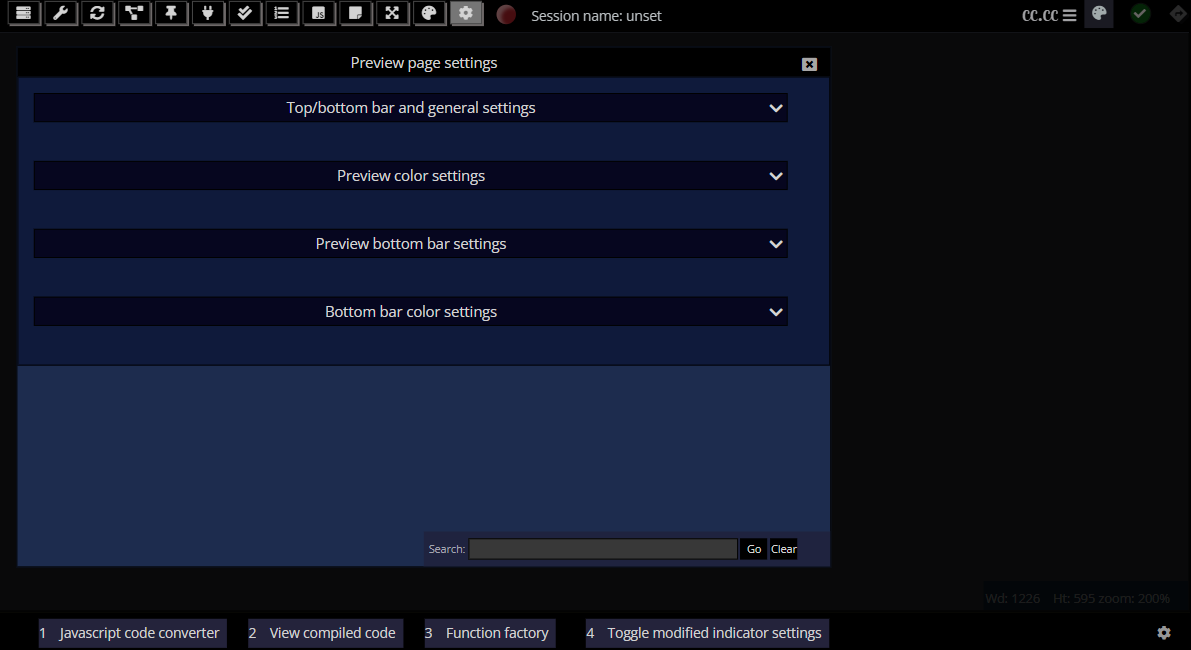What is code create?
Code create is a coding sandbox with
hundreds of features
, hundreds of customization options,
over 150 keyboard shortcuts
, many CSS and javascript assistance modules, and integrated brainstorming tools.
There are
over 200 features
, and each feature has a full length video tutorial.
This website
aims to speed up the coding and design process
, while simultaneously helping users become more organized.
There are
over 500 customization options
within Code create across our 30+ modules.
Additionally, we have coding lessons for users with little to no experience.
Why did we decide to make this app?
Code create started out as a large set of tools that we were using internally to develop different websites, eventually we decided to make these tools available to the public.
After deciding to put all of these tools together in a website, we added even more features and customization options, this process took about four years.
What was the most time consuming part of creating this app?
By far, fixing bugs was the most time consuming aspect of this process. They would crop up daily and fixing bugs led to more bugs.
You can view our glossary page, which goes into much greater detail, with over 200 full length videos, at at
https://codecreate.cc/index
or
https://ccindex.cc
Reasons to use
Why was this site made?
Who is this site for?
Keyboard shortcuts
Brief module list
Reasons to use:
Our main goal is to help users write code more efficiently.
This can be accomplished with:
Our 200+ features, each with a video tutorial
30+ coding assistance modules
150+ keyboard shortcuts
500+ customization settings
And more.
Our module assistance categories are:
CSS/Javascript/HTML assistance
Measurement assistance
Brainstorming tools
Editors/Session tools
And more.
Our modules are designed to be used simultaneously, as almost all of them have layout options including size and location.
Please take a look at the brief module list on the sidebar for an overview of our modules.
We offer
over 500 customization options
, including:
Over 90 global options
Customizing editor behavior
Customizing session behavior
Customizing GUI colors (over 250 colors)
Options to customize module behavior
We offer a customizable console that allows users to:
Store hundreds of custom code snippets.
Store hundreds of CSS colors.
Quickly write CSS rules with minimal keystrokes.
Use a variety of keyboard shortcuts to navigate the console.
And more.
Why was this site made
At first, this app was a large collection of tools that we developed, to assist us with frontend development on other websites.
Since we found them so useful, we decided to put all of the tools together in one place and make them available for public use.
All of the tools that were used to make this app are included in some way or another:
The style editor and persistent color picker were used daily, to find color schemes
We always had the dimension indicator visible, to ensure the site looks perfect at all sizes
Javascript key display and the javascript code converter were invaluable in regards to implementing keyboard shortcuts.
The outline creator and reminder menu were used to make the majority of our tutorial videos
The task list was used constantly to make sure all of our modules had all the features that we planned.
Point plotting was used constantly for alignment, as was the element inspector for grabbing element properties.
We find these tools extremely useful for website development, and we believe the general public will find them useful as well.
Who is this site for?
We made this website to
give people plenty of tools
to help them design websites and webpages.Our coding assistance modules
assist with HTML, Javascript, CSS, and we also offer various brainstorming tools.People who make responsive websites
will find our CSS assistance tools very useful:Dimension indicators that persistently show the page dimensions.
Page rulers and gridlines
Point and line plotting to ensure items are aligned.
CSS selector generator
CSS item centering tool
CSS scrollbar color generator
Alternating row colors tool with customizable premade alternating row color themes.
People who draft plenty of web pages
will find that our templates and coding assistance modules will speed up the web page draft process.People who regularly use coding sandboxes
will find that all of the expected features are present, in addition to 200+ unique features, each with a full-length tutorial.People who create to-do lists or outlines
will our versions of these modules very useful as the are extremely customizable and very easy to be toggled. People who desire an app with
hundreds of customization features.
For people who are often looking up the syntax for Javascript/PHP/Wordpress functions,
our function factory
allows people to generate these functions with a GUI.People who like to customize their workspace
will enjoy our 500+ customization features.